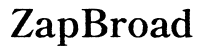Can WiFi Antennas Be Too Close Together?
Introduction
In the quest to achieve optimal WiFi performance, the placement of antennas often becomes a critical concern. The distance between antennas can significantly influence the signal strength, stability, and overall performance of your network. Addressing the issue of whether WiFi antennas can be too close together is essential for anyone looking to enhance their wireless network’s efficiency. This guide aims to delve into the specifics of antenna proximity, its impact on signal quality, and the best practices for antenna placement.

Understanding WiFi Antennas
WiFi antennas serve as the bridge between your wireless network and your devices, transmitting and receiving signals to facilitate communication over the airwaves. These antennas come in various shapes, sizes, and designs, each tailored to specific purposes and environments.
- Types of WiFi Antennas:
- Omnidirectional Antennas: Emit signals in all directions, ideal for general coverage in homes and offices.
- Directional Antennas: Focus signal in one direction, suitable for targeted areas or long-range communication.
- Dipole Antennas: Commonly found in routers, providing balanced coverage but limited range.
Understanding the characteristics of different antenna types helps in planning their placement and ensuring optimal network performance.

How Close is Too Close? The Impact of Proximity
The proximity of WiFi antennas can have considerable effects on performance. When antennas are too close to each other, they may interfere, leading to signal degradation, reduced range, and lower data speeds.
- Interference: Antennas that are too close can interfere with each other’s signals, causing dropped connections and increased latency.
- Signal Cancellation: Overlapping signals from closely placed antennas can lead to phase cancellation, resulting in weak or dead spots in your coverage area.
- Poor Coverage: Instead of creating a robust network, close proximity can lead to over-saturation of signals in certain areas while leaving others underserved.
Maintaining an appropriate distance between antennas reduces these issues and enhances overall network efficiency.
Optimal Antenna Placement for Maximum Efficiency
Placing WiFi antennas strategically is crucial for maximizing signal strength and coverage. Here are some best practices for optimal antenna placement:
- Avoid Physical Barriers: Ensure antennas are placed away from walls, furniture, and other obstructions that can block or reflect signals.
- Elevate Antennas: Position antennas higher up, such as on shelves or wall mounts, to reduce interference from furniture and improve line-of-sight.
- Separate Antennas: For multiple antennas, maintain a distance of at least 1m (3 feet) between them to minimize interference.
- Use Reflective Surfaces Wisely: Place antennas near reflective surfaces like mirrors or glass to extend coverage, but avoid placing them too close.
- Adjust Antenna Angles: Tilt directional antennas slightly downwards to cover lower levels in a multi-story building.
Proper consideration of these factors ensures that your WiFi antennas deliver the best possible performance throughout your space.
Tools and Techniques to Measure Antenna Performance
Measuring antenna performance helps in fine-tuning placements and achieving the best results. Several tools and techniques can assist in this process:
- WiFi Analyzers: Use software like NetSpot or Acrylic WiFi to visualize signal strength and detect interference. These tools provide heat maps showing signal distribution.
- Frequency Scanners: Devices like spectrum analyzers identify signal overlap and interference on various channels, helping you choose the optimal frequency.
- Signal Strength Indicators: Many routers come with built-in tools to monitor signal strength and quality, giving you real-time feedback on adjustments.
Employing these tools allows you to make informed decisions about antenna placement and network configuration.

Practical Tips for Setting Up Your WiFi Antennas
To ensure that your WiFi antennas are set up for peak efficiency, follow these practical tips:
– Ensure Adequate Spacing: Keep at least a 1m (3 feet) gap between antennas to avoid signal interference.
– Position Centrally: Place antennas in central locations to provide even coverage throughout the area.
– Regularly Update Firmware: Keeping your router’s firmware up-to-date can improve performance and fix bugs related to signal handling.
Following these simple yet effective tips can significantly enhance your WiFi network’s performance and reliability.
Conclusion
The placement of WiFi antennas is a nuanced yet impactful aspect of optimizing wireless network performance. While antennas that are too close together can cause significant issues, maintaining the right spacing and positioning can lead to a more robust and reliable network. Understanding the types of antennas, their optimal placement, and using the right tools to measure performance will help you create an efficient and effective WiFi setup.
Frequently Asked Questions
Can placing WiFi antennas too close together cause performance issues?
Yes, placing WiFi antennas too close together can lead to signal interference, phase cancellation, and overall degradation in network performance.
How do I know if my WiFi antennas are too close?
You might observe increased dropped connections, reduced data speeds, and weak signal strength in various areas if your antennas are too close.
What is the recommended distance between WiFi antennas for optimal performance?
A recommended distance is at least 1m (3 feet) between WiFi antennas to minimize interference and achieve optimal performance.