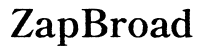What is AR Zone App on My Phone?
Introduction
Augmented Reality (AR) technology continues to reshape our interaction with digital content by integrating virtual elements into our real world. One application leveraging this powerful technology is the AR Zone app. With smartphones now capable of supporting this innovative technology, the AR Zone app provides exciting new possibilities. Let’s delve into what the AR Zone app is, how to set it up, its key features, benefits, and some tips for maximizing its potential.
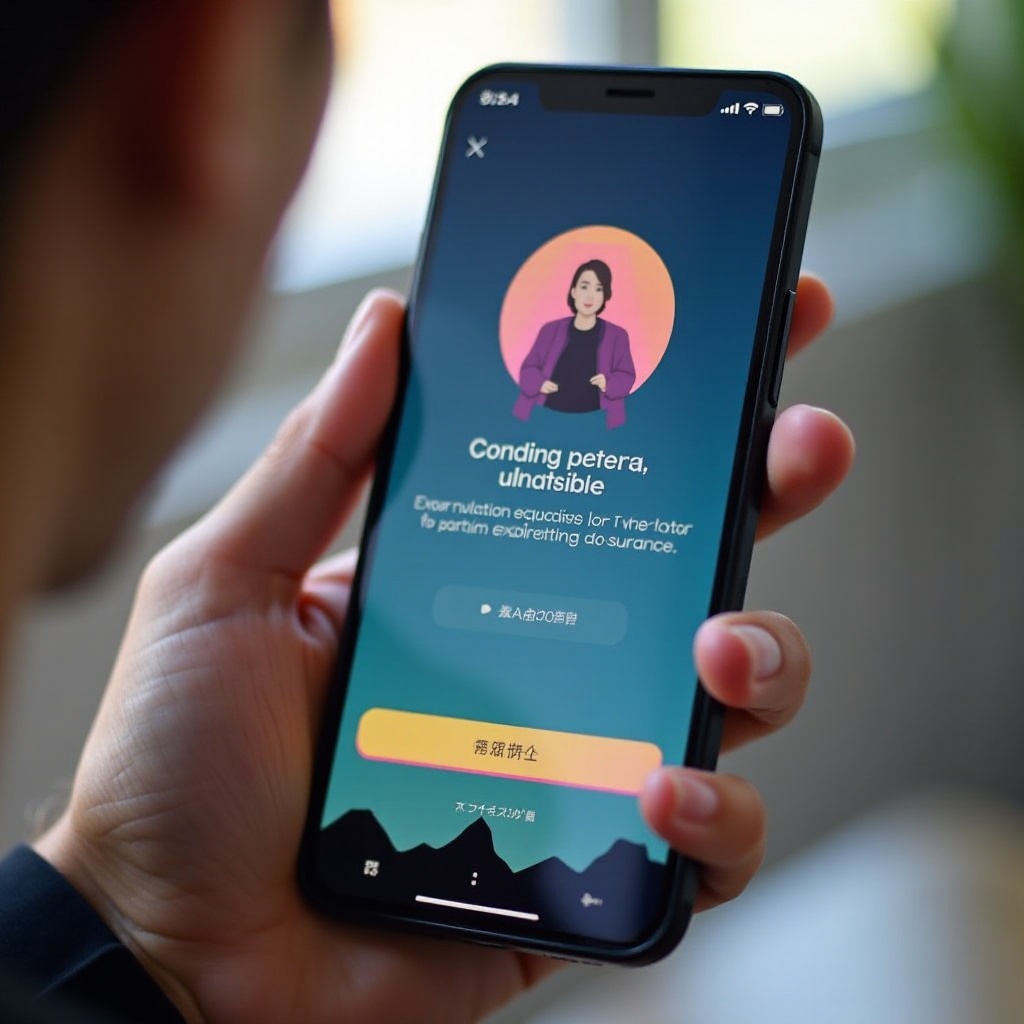
What is the AR Zone App?
The AR Zone app is a feature-rich application that allows users to experience augmented reality directly from their smartphones. Developed primarily for Samsung devices, the AR Zone app offers a variety of tools and functionalities that enhance both photography and interactive experiences.
At its core, the app leverages the camera and sensors on compatible devices to overlay digital content onto the real world, creating engaging and immersive experiences. Users can place 3D objects in their environment, use AR Emoji, and even try virtual makeup, all within the convenience of their mobile device. This app is not just a novelty but a bridge to the future of how we blend the digital and physical worlds.

How to Access and Set Up the AR Zone App
Getting started with the AR Zone app is simple. Here’s a quick guide to access and set it up:
- Ensure Compatibility: Check if your device supports the AR Zone app. Typically, this includes many Samsung Galaxy models.
- Install the AR Zone App: If it’s not pre-installed, download it from the Galaxy Store or Google Play Store.
- Open the App: Find the app in your app drawer, and tap to open it.
- Grant Permissions: Upon the first launch, the app may request permissions for camera access, storage, and location. Grant these permissions for full functionality.
- Explore Initial Setup Options: Customize your settings, such as default language, AR Emoji preferences, and more.
After setup, you are ready to explore the various features that the AR Zone app has to offer. This seamless integration makes accessing augmented reality straightforward, even for those less tech-savvy.

Key Features of the AR Zone App
Understanding the key features can help you make the most out of the AR Zone app:
- AR Emoji Camera: Create an animated version of yourself that mimics your expressions and movements in real-time.
- AR Doodle: Use the app to draw doodles in your environment and see them stay in place as you move around.
- AR Emoji Studio: Customize your AR Emoji with different outfits, accessories, and looks.
- Deco Pic: Add various stickers and emojis to your photos, enhancing them with augmented elements.
- AR Measurement: Use your device to measure the distance, area, and depth of objects around you.
- AR Make-up: Virtually try on makeup and see how different products look on your face.
These features collectively turn your device into a powerful AR tool, offering both practical and entertainment value. Whether you’re looking to boost your social media game or measure your living room for new furniture, the AR Zone app has something for everyone.
Benefits of Using the AR Zone App
The AR Zone app comes with multiple benefits:
- Enhanced Creative Expression: Create unique content with AR features, perfect for social media enthusiasts.
- Interactive Learning: With tools like AR Measurement, it adds a practical learning aspect to everyday tasks.
- Personalization: Customizable AR Emoji and virtual makeup allows for creative self-expression.
- Convenience: Measuring objects and spaces directly from your phone can save time and effort.
These benefits illustrate how the AR Zone app enriches your smartphone experience beyond basic functionalities.
Tips and Tricks for Maximizing the AR Zone App
To truly maximize the potential of the AR Zone app, consider these tips and tricks:
- Regular Updates: Ensure your app is always updated to the latest version to enjoy new features and improved functionalities.
- Optimal Lighting: For best AR performance, use the app in well-lit environments.
- Clear Backgrounds: Try using AR features against clear and uncluttered backgrounds for better accuracy.
- Explore Tutorials: Many AR Zone app functionalities offer tutorials. Use them to understand more advanced features.
- Experiment: Don’t hesitate to explore and experiment with different features to find creative ways to use the app.
With these tips, you can enhance your AR experience and fully utilize what the app offers.
Conclusion
The AR Zone app is a versatile and engaging tool that brings the power of augmented reality to your fingertips. From creating personalized AR Emojis to virtual makeup and measuring tools, it has diversified applications that can enhance both leisure and utility. By understanding its setup, features, and benefits, users can fully leverage its potential.
Frequently Asked Questions
What devices are compatible with the AR Zone App?
The AR Zone app is primarily compatible with Samsung Galaxy models, including the latest Samsung Galaxy S and Note series. Always check the compatibility on the app store before downloading.
Is the AR Zone App free to use?
Yes, the AR Zone app is free to download and use, although some advanced features or additional content might require in-app purchases.
How can I troubleshoot common issues with the AR Zone App?
For common issues, ensure the app is updated, restart your device, check for software updates, and give the necessary permissions. If problems persist, consult Samsung support for assistance.