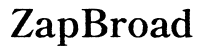How to Change Water Filter in Kenmore Refrigerator
Introduction
Changing the water filter in your Kenmore refrigerator is a straightforward process that can significantly impact the quality of your drinking water. An efficient water filter removes contaminants, ensuring that your family consumes safe, clean water. This blog will walk you through the importance of changing the water filter, when it’s time to replace it, and how to do it yourself in simple steps.

Why Changing the Water Filter is Important
Maintaining a clean water filter in your Kenmore refrigerator is essential for several reasons. First, it ensures that the water and ice dispensed by your refrigerator are free of harmful contaminants like chlorine, lead, and bacteria. These substances can affect the taste and safety of your water. Second, a clogged or old filter can reduce the water flow, forcing the refrigerator’s water dispenser to work harder, potentially reducing the appliance’s lifespan. Lastly, regularly changing the water filter helps maintain optimal performance and efficiency of your refrigerator.

When to Replace Your Kenmore Refrigerator Water Filter
Knowing when to replace your Kenmore refrigerator water filter is key to maintaining water quality. Most experts recommend replacing the filter every six months, regardless of usage. However, if the water or ice starts to taste funny, looks cloudy, or if water flow diminishes, it might be time for a filter change. Your Kenmore refrigerator may also have an indicator light that alerts you when it’s time to replace the filter. Monitoring these signs will help you maintain the quality of your water and the efficiency of your refrigerator.
Step-by-Step Guide to Changing the Water Filter
Changing the water filter in your Kenmore refrigerator can be accomplished easily by following these steps.
Gathering the Necessary Tools and Materials
Before you start, gather the following items:
– A new Kenmore water filter (make sure it fits your refrigerator model)
– A towel or cloth to catch any spills
– A small bowl or container to hold any residual water
Finding the Water Filter in Your Kenmore Refrigerator
Locate the water filter in your Kenmore refrigerator. This can vary by model. Typically, you will find it in one of these locations:
– In the upper right-hand corner of the refrigerator compartment
– Behind the lower grill near the base of the refrigerator
– Inside the refrigerator, near the back or front corners
Removing the Old Water Filter
- Open your refrigerator door.
- If your water filter is located behind a cover, remove it.
- Turn the filter counterclockwise (left) to release it from its housing.
- Pull the old filter out gently. Some water may spill, so have your towel or cloth ready to catch any drips.
Installing the New Water Filter
- Unpack your new Kenmore water filter.
- Align the new filter with the housing and insert it.
- Turn the filter clockwise (right) until it locks into place. Ensure it is securely fastened.
Resetting the Filter Indicator Light
- Locate the filter indicator light reset button on your Kenmore refrigerator.
- Press and hold the button for approximately five seconds or until the light turns off.
- This action restarts the countdown until your next filter change.
Flushing the New Filter
- Place a large container or pitcher under the water dispenser.
- Dispense at least two to three gallons of water to flush out any carbon dust and to prime the filter.
- Discard this initial water as it might contain some debris from the new filter.

Troubleshooting Common Issues
Sometimes, you might encounter issues while changing your water filter. Here are some solutions to common problems.
Filter Stuck in Compartment
If your water filter is stuck:
1. Do not force it out; you might damage the housing.
2. Try rotating the filter slightly in both directions to loosen it.
3. If it remains stuck, refer to your refrigerator’s manual for specific troubleshooting steps.
Leaks After Installation
If you notice water leaking after installing the new filter:
1. Ensure the filter is properly aligned and tightly secured.
2. Check the filter for any cracks or damage.
3. Remove and reinstall the filter to ensure a proper fit.
Indicator Light Not Resetting
If the indicator light doesn’t reset after you’ve held the button:
1. Ensure you’re holding the correct button for the recommended duration.
2. Check your refrigerator’s manual for specific instructions on resetting the indicator light.
3. If it still doesn’t reset, there might be an issue with the sensor, and you should contact customer support.
Tips for Maintenance After Replacing the Water Filter
To keep your Kenmore refrigerator running smoothly:
– Monitor the quality and flow of your water regularly.
– Make a note of your filter change date and set a reminder for the next change.
– Keep extra filters on hand to avoid delays in replacement.
Conclusion
Changing the water filter in your Kenmore refrigerator is a simple yet essential task to ensure the quality and safety of your drinking water. Following the steps outlined in this guide helps maintain your refrigerator’s performance and extends its lifespan.
Frequently Asked Questions
How often should I replace the water filter in my Kenmore refrigerator?
It’s recommended to replace the water filter every six months, or sooner if you notice a change in water taste or flow.
Can I use non-Kenmore branded filters?
While non-Kenmore filters might fit, it’s best to use manufacturer-recommended filters to ensure compatibility and optimum performance.
What should I do if the water tastes funny after replacing the filter?
If the water tastes funny, flush the filter by dispensing and discarding several gallons of water. This should remove any carbon dust or air pockets.