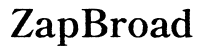How to Protect Your Smart Home from Hackers
Introduction
Smart homes offer convenience and efficiency, but they also present security risks. With multiple devices interconnected, each point of access is a potential vulnerability. Without adequate protection, hackers can infiltrate your network, access personal information, or even control your devices remotely. This guide will provide essential tips to enhance the security of your smart home, ensuring your digital space remains secure from malicious intrusions.
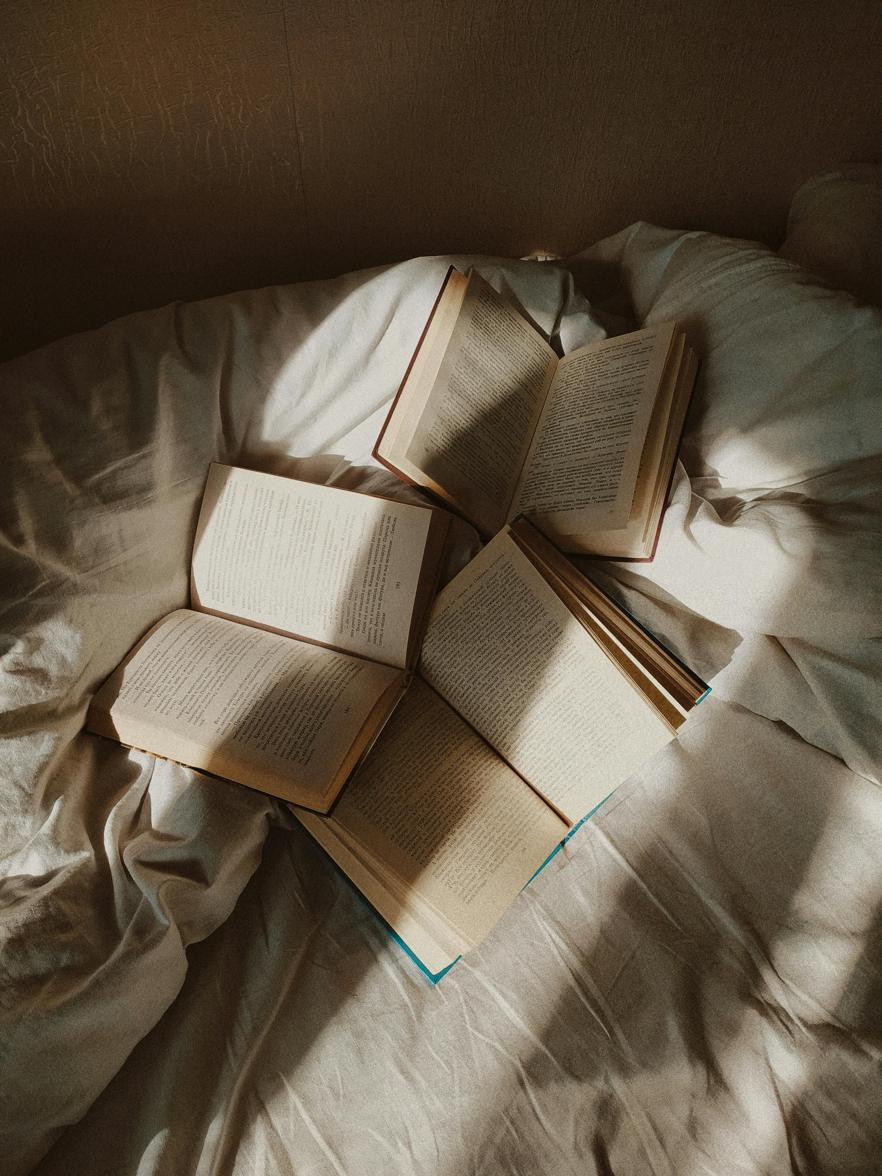
Understanding Smart Home Security Risks
Smart home devices, including smart speakers, cameras, and thermostats, continuously collect data and communicate over networks. These devices often lack robust security features, making them attractive targets for hackers. Common risks include unauthorized access, data breaches, and malware attacks. A successful attack on one device can grant access to your entire network, leading to significant privacy invasions and potential financial loss. Therefore, understanding the inherent risks is the first step in protecting your smart home.

Strengthening Your Network Security
Network security serves as the foundational layer of smart home protection. Securing this layer starts with your Wi-Fi router, the gateway to all connected devices.
Securing Your Wi-Fi Router
-
Change Default Settings: Many routers come with generic usernames and passwords. The first step is to customize these settings to make it harder for hackers to gain access.
-
Update Router Firmware: Just like any other device, routers receive firmware updates that may include crucial security patches. Regularly checking for and installing these updates is essential.
Importance of Using Strong, Unique Passwords
Passwords act as the first line of defense. Here are crucial tips:
- Use Complex Passwords: Combine upper and lowercase letters, numbers, and special characters.
- Avoid Reuse: Use unique passwords for different devices to limit exposure if one gets compromised.
- Password Managers: Utilize password managers to handle and generate unique passwords securely.
Enabling Network Encryption
Encrypting your network ensures data transferred across it remains private. Utilize WPA3 encryption, the most advanced Wi-Fi security protocol, to protect against potential cyber threats. If WPA3 is not available, WPA2 remains a reliable alternative.
Device-Level Security Measures
While network security is pivotal, protecting each device individually is equally crucial. These measures enhance the security directly at the device level.
Keeping Firmware and Software Updated
Manufacturers release updates to patch identified security vulnerabilities. Make it a habit to:
- Enable Automatic Updates: Ensure your devices automatically update to the latest firmware.
- Regularly Check for Updates: If automatic updates are not available, manually check for and install updates timely.
Disabling Unnecessary Features
Many smart devices come with features that you may not use, which can become potential entry points for hackers.
- Turn off Remote Access: If you don’t need to access a device remotely, disable this feature.
- Deactivate Unused Services: Switch off functions like voice activation or location tracking if they are unnecessary for your daily use.
Regularly Monitoring Device Activity
Continuous vigilance helps in early detection of potential security breaches.
- Use Device Logs: Frequently review access logs to track any unusual activities.
- Set Up Alerts: Opt for security notifications that inform you of login attempts or system changes.
Advanced Protection Strategies
To achieve heightened security, adopting advanced protection measures offers an additional layer of defense.
Using Firewalls and Intrusion Detection Systems
- Install a Firewall: A firewall can block unauthorized access while allowing legitimate communications.
- Intrusion Detection Systems: These systems monitor your network for suspicious activities and alert you to potential breaches.
Implementing Multi-Factor Authentication
- Enable MFA: Multi-factor authentication adds an extra layer of security during login attempts, requiring not just a password but an additional verification step.
- Utilize Authenticator Apps: Use apps that generate one-time passcodes for secure login.
Setting Up a Guest Network for Visitors
- Separate Networks: Create a guest network for visitors to prevent them from accessing your main network.
- Restrict Access: Limit the access and bandwidth of the guest network to essential functions only.
Privacy Considerations
Alongside security, maintaining privacy within your smart home is paramount.
Managing Data Sharing Settings
- Review Permissions: Check and manage which data your devices collect and share with third parties.
- Limit Sharing: Adjust privacy settings to limit non-essential data sharing.
Using Virtual Private Networks (VPNs)
- Encrypt Traffic: A VPN encrypts internet traffic, adding a layer of privacy and security.
- Remote Access Security: VPNs securely connect the devices to the home network when accessing remotely.
Being Cautious with Voice Assistants
- Location Confidentiality: Avoid using voice assistants in areas where sensitive conversations occur.
- Limit Saved Data: Regularly review and delete recordings stored by these devices.

Conclusion
Protecting your smart home from hackers involves understanding potential risks and proactively enhancing your network and device security. From robust password practices to advanced intrusion detection systems, these steps significantly mitigate risks. Remember, ongoing vigilance and adaptation to new security measures play vital roles in maintaining a secure smart home environment.
Frequently Asked Questions
What are the first steps to secure my smart home from hackers?
Start by changing the default settings on your Wi-Fi router and enabling WPA3 encryption. Regularly update device firmware, and use strong, unique passwords for all devices.
How often should I update my smart home devices?
Check for updates at least once a month. Enable automatic updates whenever possible to ensure devices receive patches and security enhancements promptly.
Are smart home security systems worth the investment?
Yes, they offer specialized features such as real-time monitoring, alerts, and enhanced protection measures that out-of-the-box systems may lack, providing comprehensive security for your smart home.