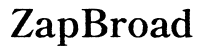How to Use Levoit Air Purifier
Introduction
Levoit air purifiers are popular for their efficiency and modern features. They promise to enhance air quality by removing contaminants, but to get the most out of your device, knowing how to properly use, maintain, and optimize it is key. This guide will walk you through everything you need to know, from setting up to troubleshooting common issues.

Understanding Your Levoit Air Purifier
To get started, it’s essential to understand the key features that make Levoit air purifiers stand out and how their filtration systems work.
Key Features and Models
Levoit offers a variety of models, each tailored to different needs and room sizes. Some common features across many of these models include:
- HEPA Filters: Capture 99.97% of particles as small as 0.3 microns.
- Activated Carbon Filters: Eliminate odors and VOCs.
- Sleep Mode: Operates quietly for undisturbed sleep.
- Timers: Schedule when the purifier runs.
- Smart Connectivity: Connect via Wi-Fi for remote control using the VeSync app.
How Levoit Filters Work
The filters in Levoit air purifiers typically work in stages:
- Pre-Filter: Captures large particles such as dust and pet hair.
- True HEPA Filter: Removes smaller particles like pollen, mold spores, and bacteria.
- Activated Carbon Filter: Absorbs odors and chemical fumes.
Understanding these components helps you see what each part of your air purifier does and why regular maintenance is crucial.
Setting Up Your Levoit Air Purifier
Knowing how to properly set up your Levoit air purifier is the first step to ensuring it runs efficiently and effectively.
Unboxing and First Impressions
Upon receiving your Levoit air purifier, you should:
- Unbox carefully: Make sure all components are accounted for (unit, filters, manual).
- Inspect the device: Check for any signs of damage during shipping.
Initial Setup and Placement
For optimal performance:
- Remove plastic filters packaging if any.
- Place the purifier: Ensure it is on a flat surface, ideally in a central location within the room.
- Plug it in: Connect to a power source and turn it on.
Proper placement allows the unit to circulate air effectively throughout the room, significantly improving air quality.
Operating Your Levoit Air Purifier
Once set up, learning how to operate the device will help you make the most out of it.
Control Panel Overview
Most Levoit air purifiers have straightforward control panels featuring:
- Power Button: To turn the unit on or off.
- Fan Speed Button: Change the fan speed settings (Low, Medium, High).
- Timer Button: Set a schedule for the unit to operate.
- Sleep Mode Button: Activates quiet mode for nighttime use.
- Filter Reset Indicator: Alerts you when it’s time to change the filter.
Adjusting Settings (Fan Speed, Timer, Sleep Mode)
To customize the settings:
- Adjust Fan Speed: Choose from different speed levels based on your needs. Higher speeds clean air faster but are noisier.
- Set Timer: Use the timer for automatic shut-off, ranging from 2, 4, to 8 hours.
- Activate Sleep Mode: For quieter operation, ideal for bedrooms.
Smart Features: Wi-Fi and App Connectivity
Some Levoit models feature Wi-Fi connectivity, enabling control via the VeSync app:
- Download the App: Available on iOS and Android.
- Follow the In-App Setup: Connect your purifier to Wi-Fi by following the prompt.
- Remote Control: Use the app to monitor or adjust settings remotely, including turning the device on/off and changing fan speeds.
This connectivity offers added convenience, especially when away from home.

Maintenance and Care
Keeping your Levoit air purifier in top condition requires regular maintenance and proper care.
Cleaning and General Upkeep
It’s vital to clean the pre-filter and exterior regularly:
- Turn off and unplug the device.
- Wipe the exterior: Use a damp cloth to remove any dust.
- Clean the pre-filter: Check the manual for instructions, usually requiring vacuuming or washing every 2-4 weeks.
How to Replace Filters: A Detailed Guide
To maintain efficiency, replace filters regularly:
- Check Indicator: The filter reset indicator will notify you.
- Unplug and open: Remove the old filters by following the instruction manual.
- Insert new filters: Ensure they are correctly placed, following the airflow direction marked.
Regular filter replacement is crucial for maintaining air purifier performance.
Troubleshooting Common Issues
Sometimes issues arise, here’s how to tackle them:
- No Power: Check the power cord and outlet.
- Unusual Noise: Ensure the unit is on a flat surface; clean or replace filters.
- Reduced Efficiency: Replace or clean filters as required.
Understanding these basics can help keep your purifier running smoothly and maintain clean air in your space.
Tips for Maximizing Efficiency
To get the best out of your Levoit air purifier, consider the following tips:
- Proper Placement: Avoid placing it in corners or behind furniture where airflow is restricted.
- Regular Cleaning: Keep the device and filters clean.
- Continuous Operation: For major allergy sufferers, consider running it continuously to maintain air quality.
These steps ensure your air purifier works efficiently at all times, making your environment healthier and more comfortable.

Conclusion
Using a Levoit air purifier effectively involves understanding its features, properly setting it up, operating it according to your needs, and maintaining it regularly. Following this guide will help you get the most out of your investment, ensuring clean and healthy air in your living space.
Frequently Asked Questions
How often should I replace the filter on my Levoit air purifier?
Filters should generally be replaced every 6-8 months. Refer to the model’s manual for specific recommendations.
Can I run my Levoit air purifier 24/7?
Yes, running your air purifier continuously ensures the best air quality, especially in homes with pets or allergies.
What should I do if my Levoit air purifier is making noise?
Ensure it’s placed on a flat, stable surface. Check for loose parts and clean or replace the filters if necessary.