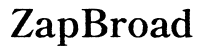Why is My Shark Vacuum Not Charging? Troubleshooting Guide for 2024
Introduction
When your Shark vacuum stops charging, it can disrupt your cleaning routine and create frustration. Understanding why this issue occurs and how to resolve it is crucial for maintaining a tidy home. In this guide, we’ll delve into the common causes of charging problems, provide step-by-step troubleshooting, suggest preventative measures, and offer advice on when to consult a professional.
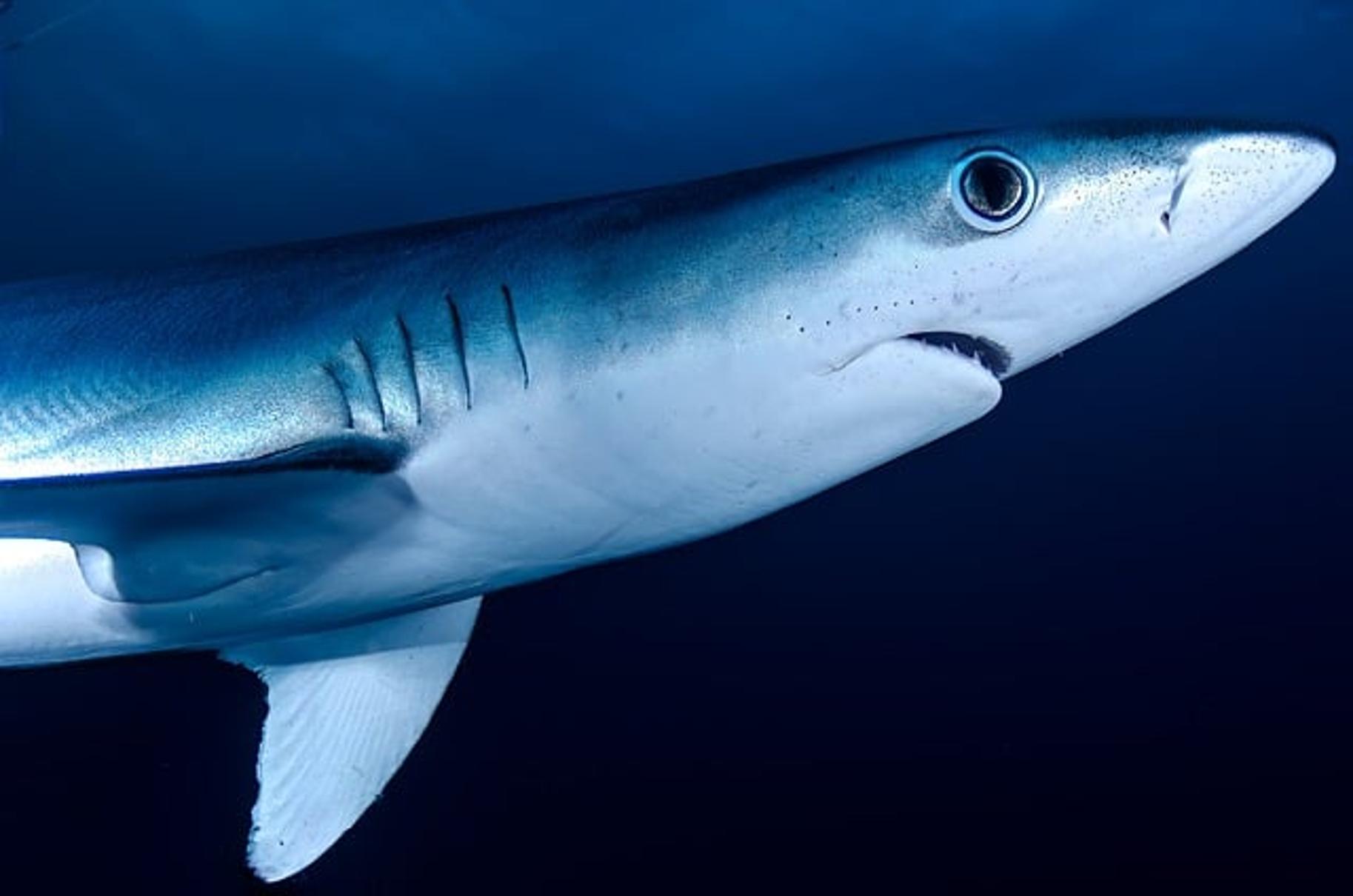
Understanding Your Shark Vacuum’s Charging System
To effectively diagnose charging issues, it’s essential to understand how your Shark vacuum’s charging system works. Typically, these vacuums use either an integrated charging dock or a detachable charger that connects to the vacuum. These systems rely on stable electrical currents to recharge the battery fully, ensuring optimal performance during your cleaning tasks. A complete and regular charging cycle is vital for your vacuum to function efficiently.
Regular maintenance of the charging system can prevent numerous issues. Ensuring that every component is in good working condition will help avoid disruptions and prolong the life of your device. Now, let’s explore the common reasons your Shark vacuum may not be charging.

Common Reasons for Charging Issues
There can be several reasons why your Shark vacuum isn’t charging properly. Identifying these early can save time and frustration. Some common causes include:
- Faulty Power Source: Often, the issue is with the wall outlet or power strip, not the vacuum itself. Ensure that the power source is functioning correctly.
- Damaged Power Cord or Adapter: Wear and tear on the charger or power cord can cause charging disruptions.
- Battery Degradation: Over time, batteries lose their ability to hold a charge. If your battery is old, it might need replacement.
- Dirty or Damaged Charging Port: Dust, debris, or damage to the charging port can prevent a secure connection between the vacuum and the charger.
- Software Issues: Some models have software that may need resetting to recognize the charger properly.
By understanding these potential issues, you can start troubleshooting to find the root of the problem. Follow the steps below to diagnose and fix your vacuum.
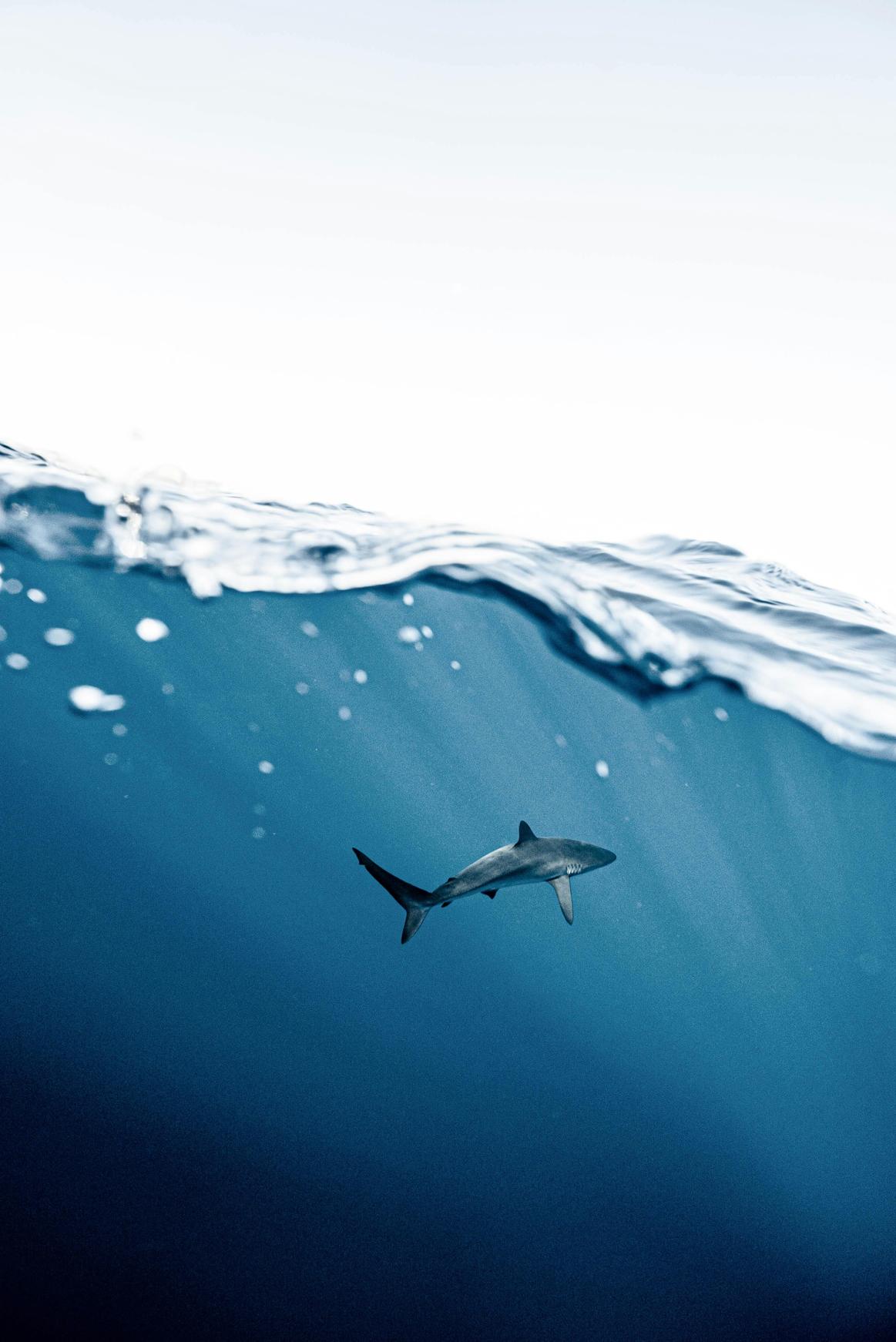
Step-by-Step Troubleshooting Guide
To get your Shark vacuum back to reliable charging, follow this comprehensive troubleshooting guide:
Inspect the Power Source
- Check the Outlet: Plug another device into the same outlet to ensure it’s working.
- Evaluate the Power Strip: If using a power strip, test it with another appliance.
Check the Power Cord and Adapter
- Inspect for Damage: Look for any visible signs of damage or wear and tear on the cord and adapter.
- Test the Charger: If you have a multimeter, ensure the charger is outputting the correct voltage.
Examine the Battery
- Battery Age: If your vacuum has been used regularly for over two years, the battery may have degraded.
- Swollen or Leaking Battery: Check for any signs of physical damage.
Test the Charging Port
- Clean the Port: Use a dry, soft cloth to remove any debris from the charging port.
- Inspect for Damage: Look closely for any bent or broken connectors.
Software Reset Procedure
- Refer to the Manual: Follow the reset procedures detailed in your product manual.
- Reboot the Vacuum: Turn off the vacuum, unplug it, and wait a few minutes before turning it back on.
After following these steps, if your vacuum is still not charging, you might need to explore preventative maintenance tips to avoid future issues.
Preventative Maintenance Tips
Preventing issues is always better than fixing them. Here are some tips to help keep your Shark vacuum in top shape:
Proper Storage
- Cool, Dry Place: Store your vacuum in a cool, dry location to prevent battery and electrical issues.
- Avoid Direct Sunlight: Exposure to direct sunlight can degrade the battery over time.
Regularly Clean the Charging Port
- Monthly Cleaning: Schedule a regular cleaning of the charging port to avoid buildup that might interfere with charging.
- Use a Blower: Occasionally use a small blower to clean out any dust or debris.
Using the Right Charging Accessories
- Original Charger: Always use the charger that came with your Shark vacuum or a certified replacement.
- Avoid Generic Chargers: Generic or incompatible chargers can damage the battery or prevent it from charging correctly.
By maintaining these practices, you can extend the lifespan of your vacuum and ensure it remains in working condition. However, if problems persist, it may be time to seek professional help.
When to Seek Professional Help
Sometimes, professional intervention becomes necessary. Here’s when to consider getting help:
Indicators for Professional Repair or Replacement
- Persistent Charging Issues: If your vacuum refuses to charge after all troubleshooting steps.
- Significant Physical Damage: If you notice substantial physical damage to the battery or charging components, it’s best to seek expert help.
How to Contact Shark Customer Support
- Visit the Official Website: Access the customer support section for live chat or email assistance.
- Phone Support: Call Shark’s customer service hotline for immediate help.
By understanding your Shark vacuum’s charging system and following the step-by-step troubleshooting guide, you can often resolve charging issues yourself. Regular maintenance can also prevent these problems from occurring in the first place. However, if all else fails, don’t hesitate to seek professional assistance to get your vacuum back to peak performance.
Frequently Asked Questions
How do I know if my Shark vacuum battery needs replacing?
If your vacuum no longer holds a charge or operates for a significantly reduced time compared to when it was new, it may be time to replace the battery.
Can I use any charger with my Shark vacuum?
No, using the charger that came with your Shark vacuum or a certified replacement is crucial. Generic chargers may not be compatible and can damage your vacuum.
What should I do if none of the troubleshooting steps work?
If your Shark vacuum still isn’t charging after following all troubleshooting steps, contact Shark customer support for professional help or consider replacing the battery.